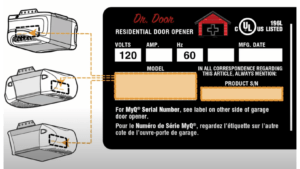Tyler from Dr. Door here, ready to show you how to program your LiftMaster remote. With these easy steps, you can easily pair a new remote or troubleshoot the issue with your current remote or wall keypad.
Steps on How To Program a LiftMaster Remote
- Grab your LiftMaster remote and head to your wall station where the digital keypad is installed. This is typically by the door leading into your garage.
- Hit Menu, and go down to Program.
- Hit the over arrow, go down to Remote, and hit the over arrow again.
- At this point, you’ll need your remote. Press the first button, and wait for your garage door opener lights to flash. This means the opener and remote are paired.
- Hit the back arrow on your wall station to return to the home screen.
Dr. Door is Here For All Your Garage Door Opener Questions!
Having trouble connecting your LiftMaster remote to the opener or wall station? Give Dr. Door a call for same day garage door service! We are a local garage door company serving Lancaster, Pickerington, or Canal Winchester OH, ready to take care of your garage door.